How to Charge ReSound Receiver in Canal RIC Hearing Aids
How to Charge ReSound Receiver in Canal RIC Hearing Aids
How to Charge ReSound Receiver in Canal RIC Hearing Aids – Soundwave Hearing Care
For this video I’m going to show you how to charge your ReSound receiver in the canal hearing aids.
When you get your charger at home, what you’re going to need to do is connect the micro usb into the back of the charger and the other end into a power source such as a wall outlet.

As you can see here there is a green light indicating that the charger has power.
To charge your hearing aids, what you’re going to do is you’re going to open the charger.
As you can see there is a red marker for your right hearing aid and a blue marker for the left hearing aid.
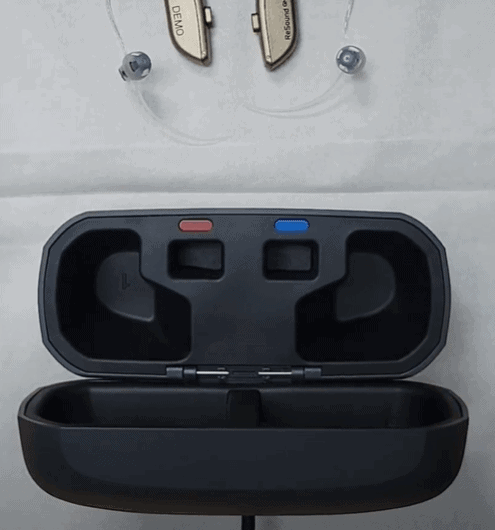
To put your hearing aid on the charger, what you need to do is you need to put the body of the hearing aid into the slot by the red marker, just like that.
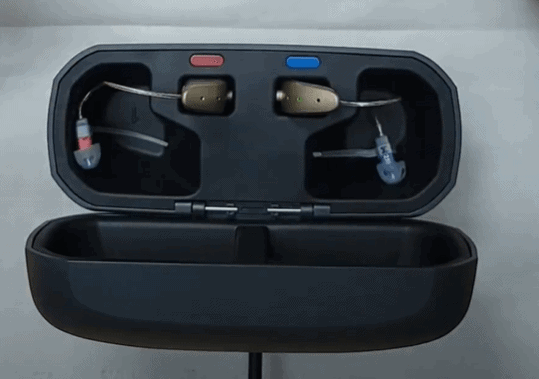
The receiver and the dome should sit into this deeper hole for the left one you’re going to put it into the left or the blue. As you will be able to see on the hearing aids, there is a green flashing light the green flashing light is indicating that the hearing aids are charging up.
When the hearing aids are fully charged you will see a solid green light. What we recommend once your hearing aids are seated in the charger and you see the green flashing lights indicating they’re charging, is close it up and leave it overnight.

When you’re ready to put your hearing aids in the next morning open them up and as I mentioned you should see a solid green light.
Calgary and Alberta Hearing Aids
At Soundwave Hearing Care, we offer hearing aids and other management techniques so that you can hear the world around you more clearly. To make an appointment with an audiologist, get in touch with Soundwave right away.
Transcript
For this video I’m going to show you how to charge your ReSound receiver in the canal hearing aids.
When you get your charger at home, connect the micro‑USB into the back of the charger and the other end into a wall outlet. The green light indicates power.
Open the charger and note the red slot for the right aid and blue for the left. Place each hearing aid into its respective slot — the body fits in and the receiver/dome sits in the deeper hole.
A flashing green light means it’s charging; a solid green means fully charged. We recommend closing the lid and leaving them overnight.
In the morning, you should see a solid green light and your hearing aids are ready to use.
